| 일 | 월 | 화 | 수 | 목 | 금 | 토 |
|---|---|---|---|---|---|---|
| 1 | 2 | 3 | 4 | |||
| 5 | 6 | 7 | 8 | 9 | 10 | 11 |
| 12 | 13 | 14 | 15 | 16 | 17 | 18 |
| 19 | 20 | 21 | 22 | 23 | 24 | 25 |
| 26 | 27 | 28 | 29 | 30 | 31 |
Tags
- 칼리
- TensorFlow
- 텐서플로우
- xshell
- 머신러닝
- centOS
- python 설치
- ML
- server
- Network
- Python 기초
- linux
- Language Intelligence
- 시퀸스 자료형
- representation learning
- 설치
- Visual Intelligence
- 리눅스
- 가상머신
- 관리
- vmware
- 운영체제
- vuejs
- vue
- 설정
- Python
- Machine Learning
- Kali
- 선형회귀
- Windows
Archives
- Today
- Total
homebody's blog
[Vue] 3. Vue파일 Component로 넣기 본문
-
src폴더 밑에 있는 components폴더에 component로 넣을 vue 파일 생성
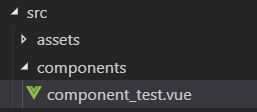
-
component_test.vue파일 작성
<template> <div> component_test </div> </template> <script> export default { name: 'test' } </script> -
component를 넣고 싶은 vue파일에 가서 script와 template을 수정해준다.
<template> <div> Hello World!! <test/> </div> </template> <script> import test from '@/components/component_test' export default { name: 'MainPage', components: { test } } </script>- script에 component로 넣고자 하는 vue파일을 import한다. 이때 경로에 들어가는 @는 src폴더를 말한다.
- componets에 import한 component를 넣어준 후 그 component를 template에서 태그처럼 사용한다.
-
서버 가동(http://localhost:8080/)
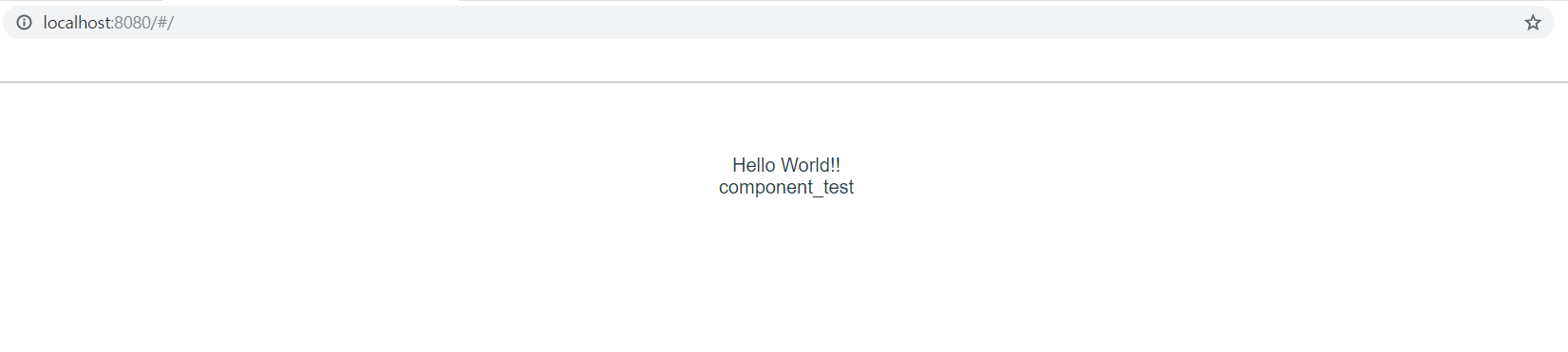
'Vue.js' 카테고리의 다른 글
| [Vue] 2. Hello world만 출력 (0) | 2019.07.31 |
|---|---|
| [Vue] 1. npm, Vue 설치 및 Vue 프로젝트 생성 (0) | 2019.07.30 |
Comments
